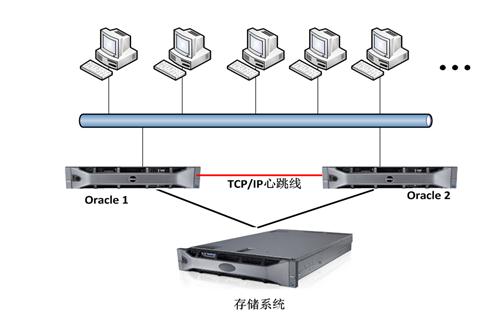要实现一个简单的图片浏览器,我们可以使用jQuery来获取页面上所有的图片,并创建一个弹出框来展示这些图片,允许用户通过点击缩略图来切换查看大图。下面是一个实现这个功能的基本示例。
首先,确保你的页面已经引入了jQuery库。如果没有,可以添加如下代码到
部分来引入jQuery:<script src="https://ajax.googleapis.com/ajax/libs/jquery/3.5.1/jquery.min.js"></script>
接着,是实现弹出图片浏览框的HTML和JavaScript代码:
<!DOCTYPE html>
<html lang="en">
<head>
<meta charset="UTF-8">
<meta name="viewport" content="width=device-width, initial-scale=1.0">
<title>Simple Image Viewer</title>
<script src="https://ajax.googleapis.com/ajax/libs/jquery/3.5.1/jquery.min.js"></script>
<style>
#image-viewer { display: none; background: rgba(0, 0, 0, 0.8); position: fixed; top: 0; left: 0; width: 100%; height: 100%; align-items: center; justify-content: center; }
#image-viewer img { max-width: 90%; max-height: 80%; }
#thumbnails { position: fixed; bottom: 20px; width: 100%; text-align: center; }
#thumbnails img { width: 100px; margin: 0 10px; cursor: pointer; }
</style>
</head>
<body>
<!-- 示例图片 -->
<img src="path/to/your/image1.jpg" alt="Image 1">
<img src="path/to/your/image2.jpg" alt="Image 2">
<!-- 更多图片... -->
<!-- 图片浏览框 -->
<div id="image-viewer">
<img src="" alt="Viewer">
<div id="thumbnails"></div>
</div>
<script>
$(document).ready(function() {
$("img").click(function() {
var imgSrc = $(this).attr("src");
$("#image-viewer img").attr("src", imgSrc);
$("#image-viewer").fadeIn();
$("#thumbnails").empty();
$("img").each(function() {
var imgSrc = $(this).attr("src");
$("#thumbnails").append(`<img src="${imgSrc}" alt="Thumbnail">`);
});
});
$("#thumbnails img").on("click", function() {
var imgSrc = $(this).attr("src");
$("#image-viewer img").attr("src", imgSrc);
});
$("#image-viewer").click(function() {
$(this).fadeOut();
});
});
</script>
</body>
</html>
请确保替换path/to/your/imageX.jpg为你自己的图片路径。
这个简单的图片浏览器工作原理如下:
当用户点击页面上的任意一张图片时,这张图片会在一个全屏的弹出框中显示出来,同时在底部生成所有页面上图片的缩略图。 用户可以点击缩略图来切换弹出框中的大图。 点击弹出框的任意位置会关闭这个弹出框。 这个例子只是一个基本的实现,具体的功能和样式可以根据你的需求进行调整和扩展。